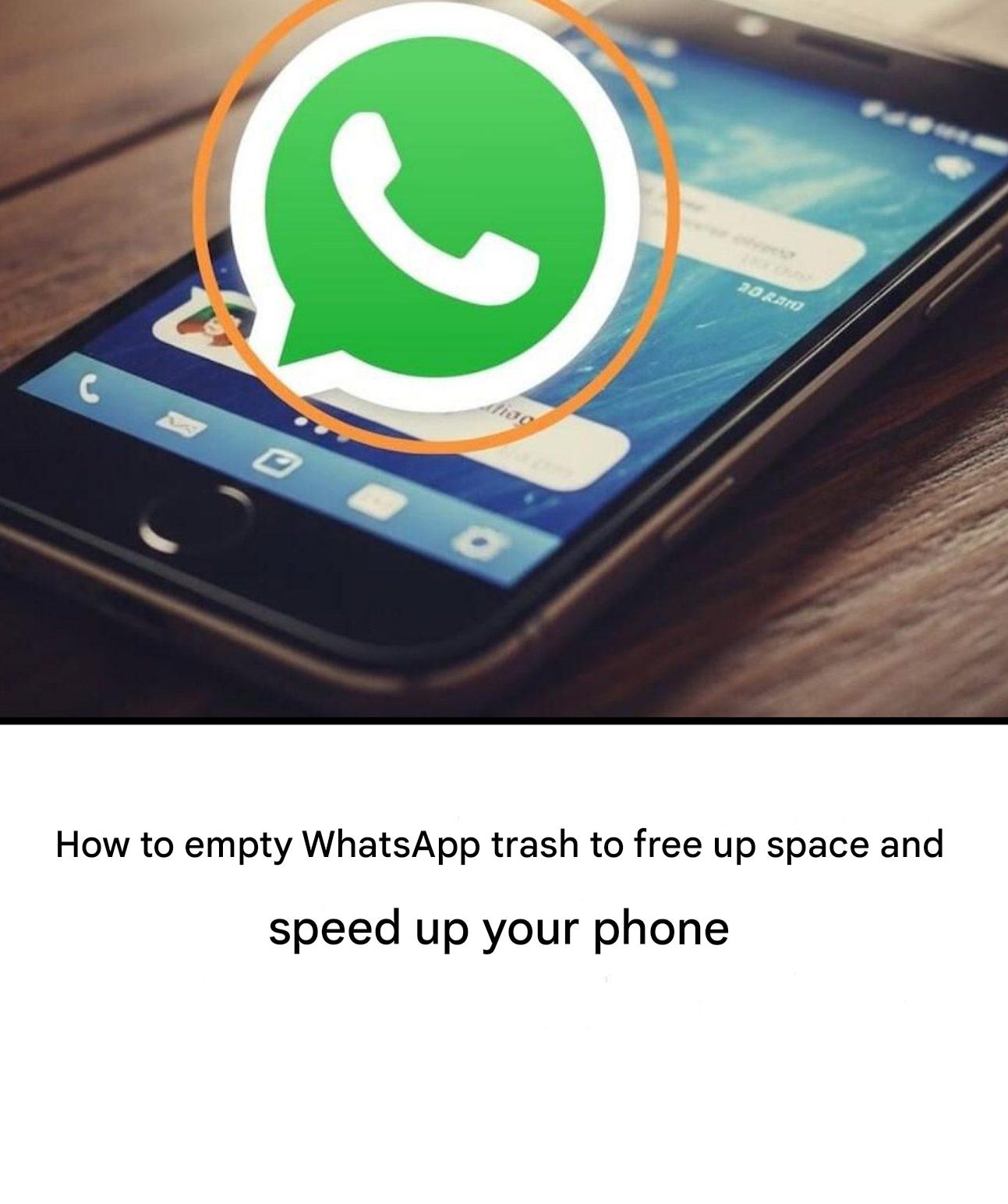How to empty WhatsApp trash to free up space and speed up your phone
Empty the hidden trash folder in WhatsApp on Android

Steps:
- Open your file manager (sometimes called “My Files,” “Files,” or “Manager”).
- Follow this path: Internal Storage > Android > Media > com.whatsapp > WhatsApp > Media
- Open folders like “WhatsApp Images”, “WhatsApp Videos”, “Sent”…
- Delete any files you no longer want to keep.
This step allows for a thorough cleanup that can free up several hundred megabytes!